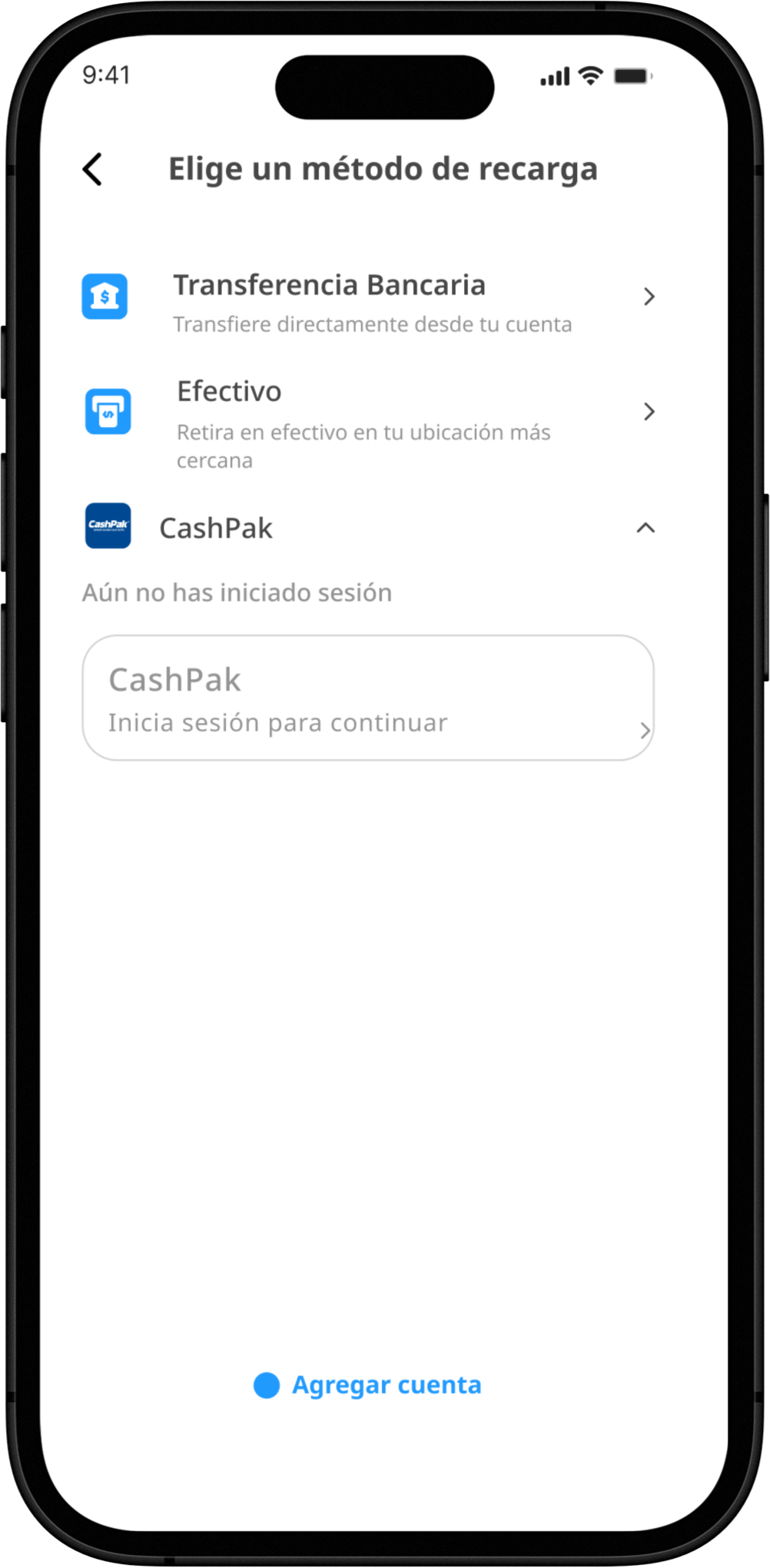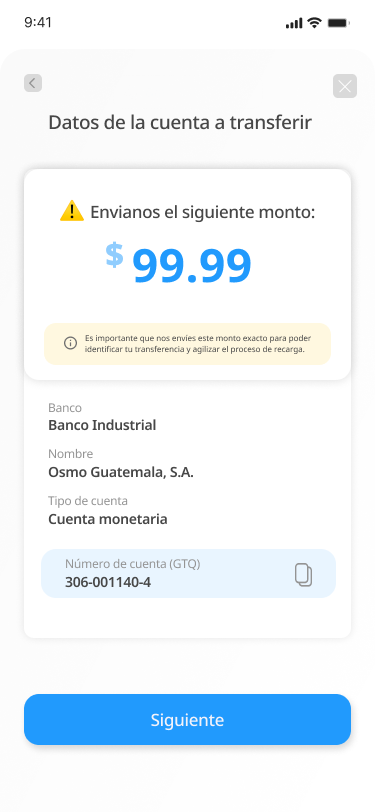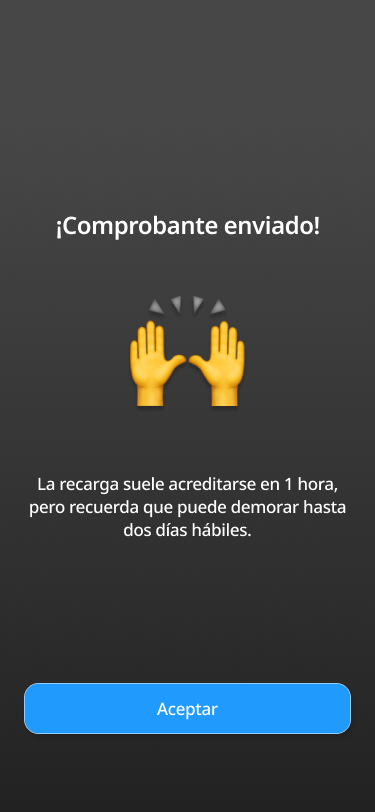May, 2023
From QA to UX Lead: Rebuilding a Crypto App from the Inside

⚠️ The name of the product and brand visuals have been anonymized due to client confidentiality.

From this
To this
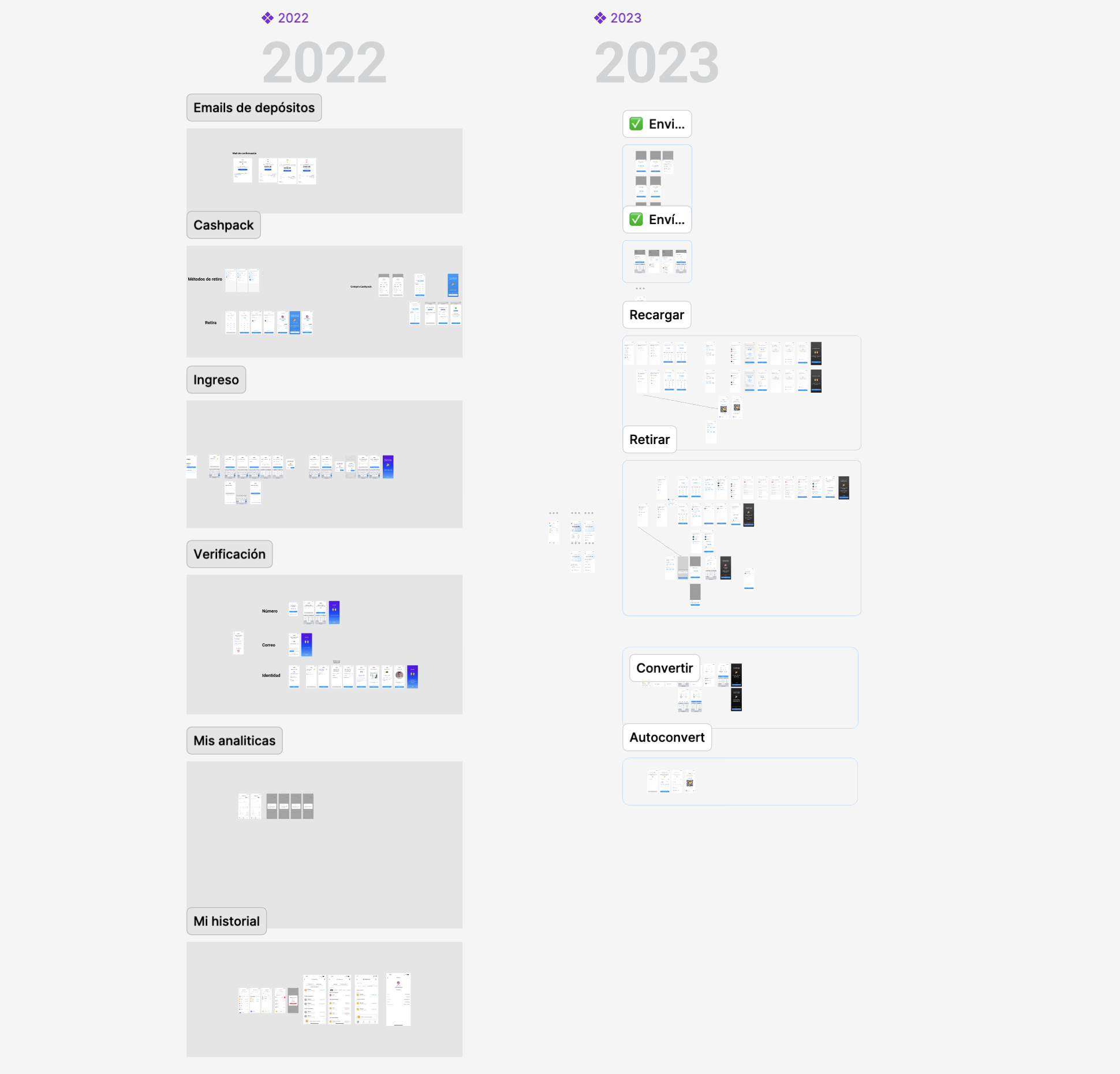
“This project threw me into the deep end — and that’s exactly where I learned to swim as a product designer.”
Wearing every hat: from QA to UX lead in weeks
I started this project as a QA tester — manually checking flows and logging bugs. But when the previous designer left, I was asked to step in. Since I already knew the product inside out, I became the sole UX designer.
From there, I led:
- End-to-end UX design for core flows like recharge, withdrawal, crypto conversion, and auto-conversion
- Redesign of the homescreen, simplifying the interface and prioritizing clarity for everyday users
- Creation of a style guide, cleaning up legacy styles and establishing visual consistency
- Developer handoffs and QA, supporting implementation and making sure what we shipped matched the vision
With no budget or time for user research, I adapted:
This meant:
- Untangling a messy Figma file I inherited from the previous designer
- Reverse-engineering flows like recharge, withdrawal, and crypto conversion
- Creating a new visual language and style guide on the go
- Translating stakeholder requests into UX solutions, often without full context
It wasn’t always smooth — the client prioritized speed over depth, and feedback was often vague. But that only made me more resourceful.
From busy to intuitive: simplifying the first touchpoint
These small shifts made the homescreen feel more trustworthy and intuitive — especially for users new to crypto.
What we changed:
- Linear storytelling with overlays: We broke down the recharge process into a series of clear, focused steps using overlay screens. Each one explained a single concept or action, guiding the user naturally through the flow.
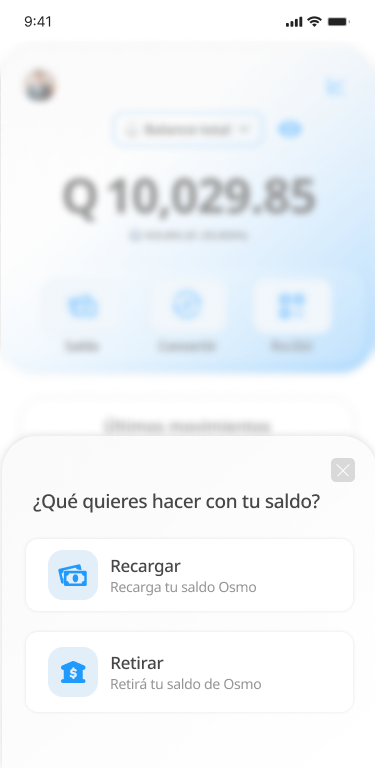
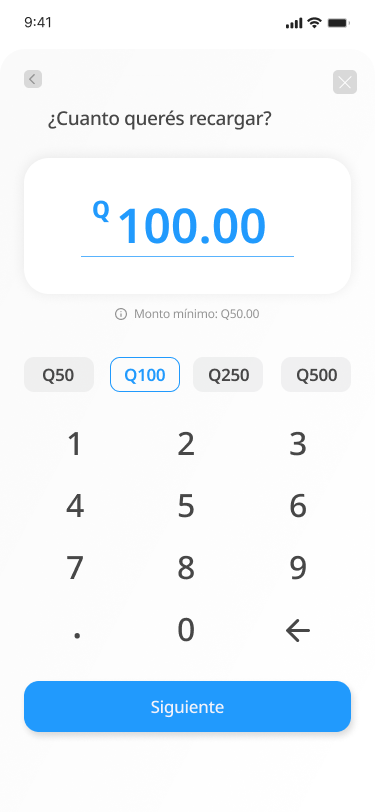
- Progressive disclosure: Instead of overwhelming users with forms and options all at once, we revealed only what was needed at each step — making it feel simpler and less risky.
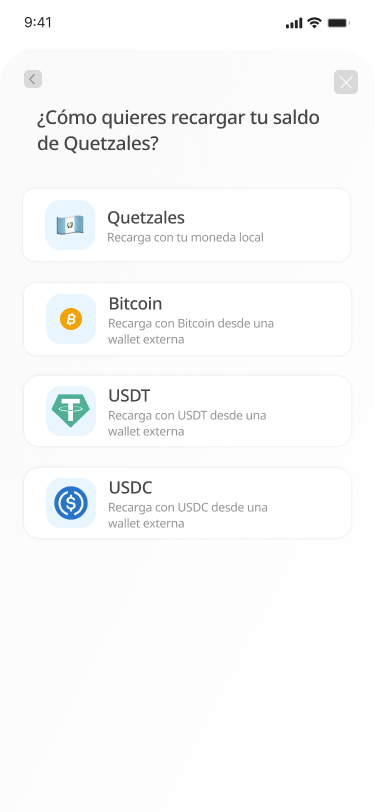
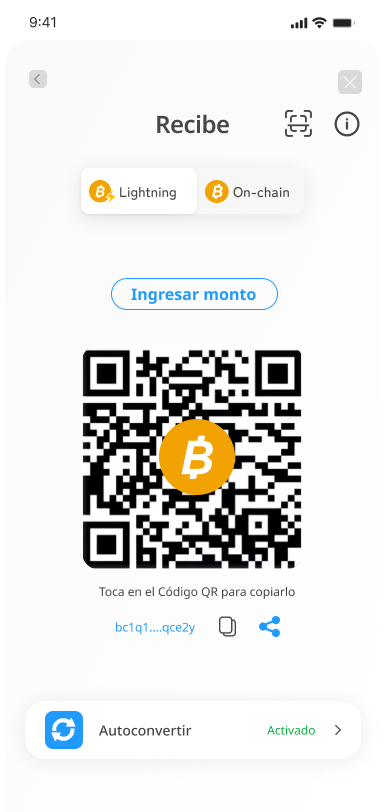
This shift had a measurable impact: fewer drop-offs, faster completions, and a clearer path to conversion.
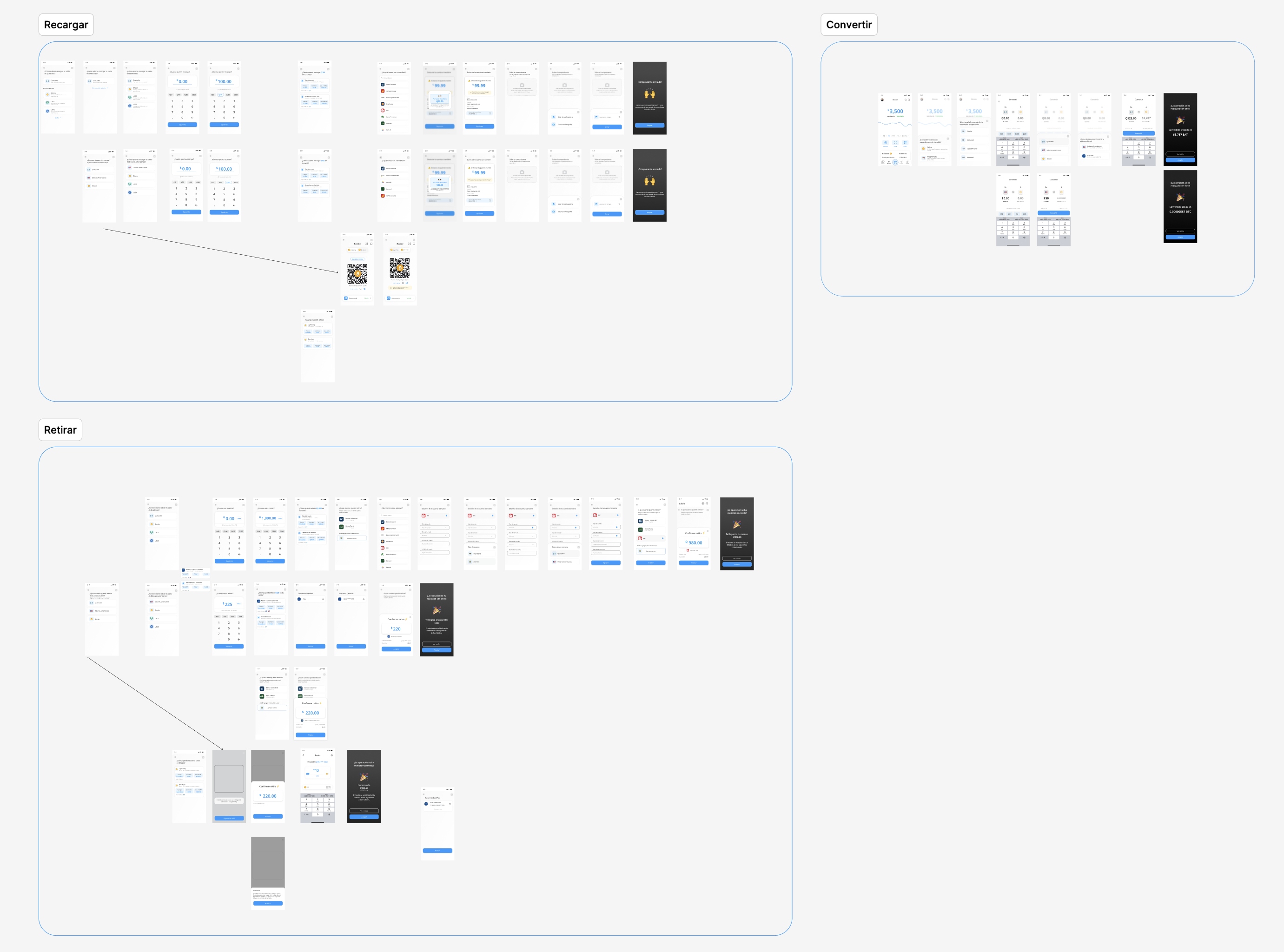
What I Learned
This project tested more than just my design skills — it challenged how I think about building products when the ideal conditions aren’t there.
Here’s what I took away:
- Design isn’t always glamorous — but it still has to deliver. I stepped into a chaotic file, tight deadlines, and no formal research or analytics. Instead of waiting for perfect conditions, I created structure, simplified flows, and made sure users had a clear path through the product.
- Lack of data isn’t an excuse — but a signal to be scrappy and resourceful. Ideally, we’d have had usage metrics, formal interviews, and time for deep exploration. We didn’t. So I observed patterns, mapped edge cases manually, and validated decisions through conversation, not dashboards.
- Ownership is about stepping up, not being asked. I wasn’t originally hired as the UX designer — I was QA. But I knew the product inside out, so when the time came, I led the redesign, organized the design system, managed handoffs, and aligned the team around clearer flows.
This wasn’t a textbook case study. It taught me how to move fast, stay clear, and take ownership even in the messiest moments.
Tools Used
- Figma – UI design, prototyping, style guide creation
- Flutter – Understanding interface structure and developer handoff
- Miro – Mapping flows and internal logic
- Notion – Documenting decisions and collaborating with the team